Command line 서버에서 SlicerJupyter를 설치하려다 낭패를 봤다.
(알고보니 GUI 없이는 거의 불가능한 수준의 난이도였음)
이 패키지가 필요한 것이, 어차피 이미지 전처리만을 위한거라서
그냥 후딱 랩탑에서 전처리만 돌려놓고 서버로 옮기려고,
labtop에서 설치해봤다.
이게 알면 엄청 쉬운데, 이게 사람이 삽질을 계속 하게만든다...
Install & Run Instruction이 진짜 허접하게 되어있다.
(그냥 한줄로 실행하면 됨~ 수준)
혹시라도 이걸 활용하시는 한국인이 계신다면..
저 처럼 몇시간을 낭비하지 않으셨으면 해서 간단하게 리뷰를 남겨봅니다.
https://github.com/Slicer/SlicerJupyter
GitHub - Slicer/SlicerJupyter: Extension for 3D Slicer that allows the application to be used from Jupyter notebook
Extension for 3D Slicer that allows the application to be used from Jupyter notebook - Slicer/SlicerJupyter
github.com
1. Slicer 설치
Download 3D Slicer
3D Slicer is a free, open source software for visualization, processing, segmentation, registration, and analysis of medical, biomedical, and other 3D images and meshes; and planning and navigating image-guided procedures.
download.slicer.org
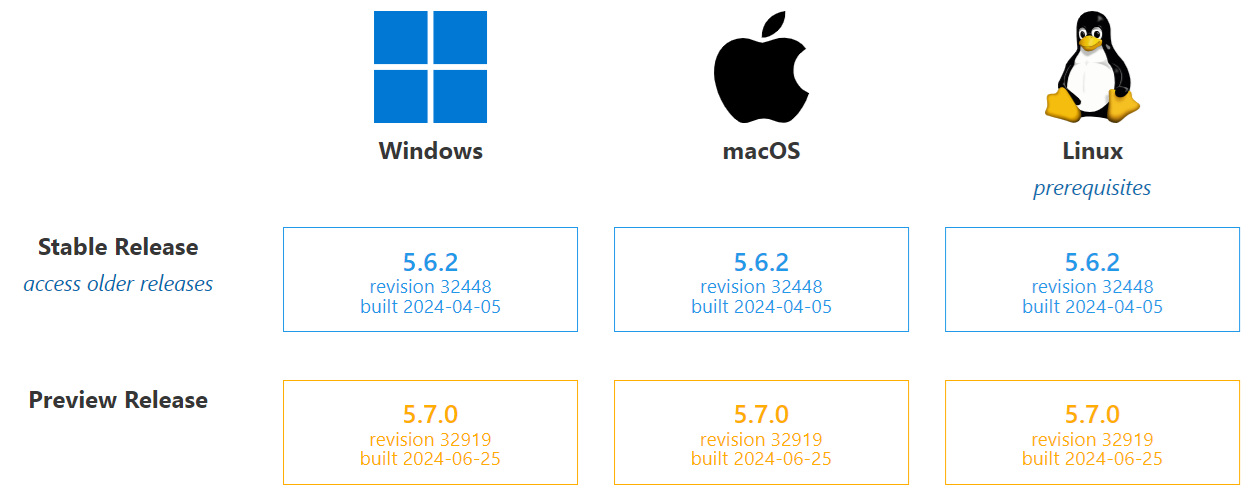
윈도우 버전으로 설치하고 실행합니다.
2. Slicer 내에서 JupyterSlicer 설치
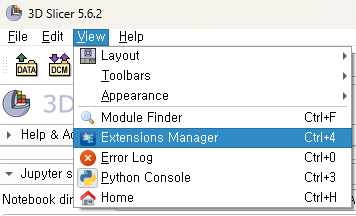
3D Slicer 실행 후
View -> Extensions Manager 실행
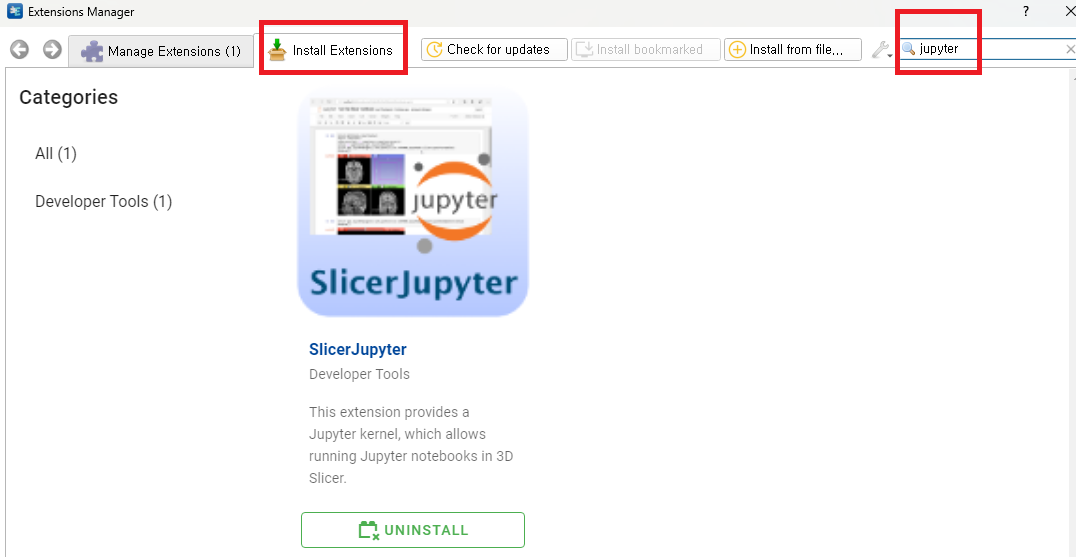
3. JupyterKernel 실행
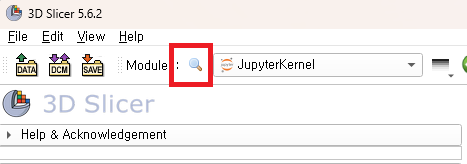
그럼 아래와 같이 Jupyter kernel을 실행할 수 있는 버튼들이 생긴다.
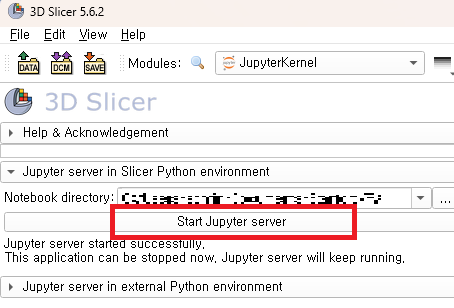
위에 Notebook directory를 셋팅하고, Start Jupyter server 버튼 클릭하면 실행이 됩니다.
4. Slicer kernel로 Jupyter notebook 실행
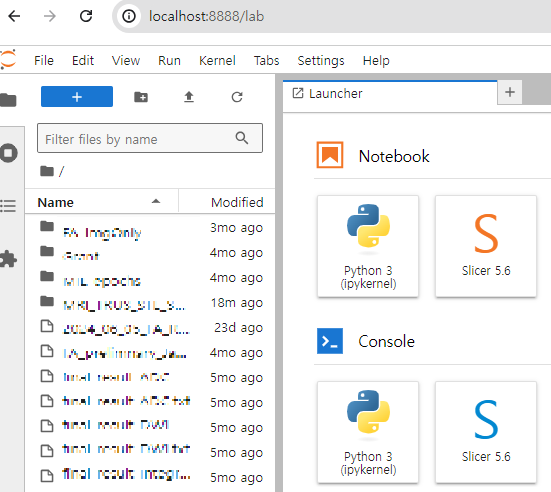
5. 애증의 slicer 모듈 활용 체크

잘 된다..
애증의 slicer
'Major Study. > Bioinformatics' 카테고리의 다른 글
| The Cancer Imaging Archive 이미지 받기 (1) | 2025.08.28 |
|---|---|
| AstraZeneca: 신약개발에 Medical imaging의 역할 (1) | 2024.01.18 |
| Radiology reports의 Causal relationship (0) | 2023.12.14 |
| DINO Contrastive Learning in Medical Imaging (2) | 2023.11.17 |
| Cross-validation 평균 ROC 구하기 (R/Python) (1) | 2023.08.25 |